API : Introduction
API
API allows other software packages like IVRS, Call Center Applications to intreract with neuCRM in a secured way.
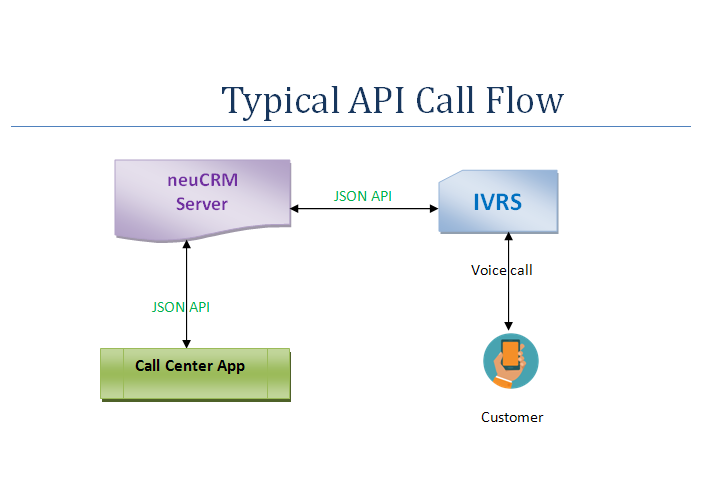
With the help of API in neuCRM you connect with any 3rd party Application which supports JSON API
The possible example is, When a customer calling your call center number, he could have the following options:
- Register a new Service Request
- Book a complaint
- Get his account balance
- Get the status of his Complaint
- and many possibilities...
API Usage
| API End point | $BASE_URL/api/ Here the $BASE_URL will be http://192.168.1.100/crm or http://crm.mydomain.com |
|---|---|
| HTTP method | POST and GET methods are usually used. |
| Input Request format | Query string |
| Output Response format | JSON |
| Authentication | CRM login userid (not username) and API Key of that user is used for Authentication |
Typical API Call
To make a test API call
GET /api/server/test
Typical API Call will be
curl $BASE_URL/api/server/test
The expected API Response will be
{
"result": "OK",
"error": null
}
Get Server software version
GET /api/server/version
Typical API Call will be
curl -X POST $BASE_URL/api/server/version
{
"result":{
"version_id":"30",
"version_no":"4.0",
"version_date":"2019-12-19"
},
"error":null
}
Get Server mode of operation
GET /api/server/mode
Typical API Call will be
curl -X POST $BASE_URL/api/server/mode
{
"result": "active",
"error": null
}
Get country and State list
API End point is
POST /api/server/country_state
| Input Parameters | Required ? | Description |
|---|---|---|
| country | N | Country to filter result. Default: list all countries |
Typical API Call
curl -X POST $BASE_URL/api/server/country_state
or
curl -X POST $BASE_URL/api/server/country_state -d country="India"