Features : Selfcare-Portal
Customer Portal
neuCRMM comes with two different web packages. One is CRM, another one is Customer Selfcare Portal.
The URL to Access the CRM is http://{neuCRM-IP-Address}/crm/, like wise the URL for Selfcare portal is http://{neuCRM-IP-Address}/myaccount/. Accessing the neuCRM by using its IP Address is an oldest method.
You can also access those, by using your own domain name. Say for example you are having a domain mydomain.com. You can configure to access CRM as http://crm.mydomain.com and Customer portal as http://myaccount.yourdomain.com. To do so, Go to menu Admin → Settings → Config , there modify the server_crm_domain and server_portal_domain values of your choice.
Like wise every ISP and every Reseller can configure their own domain names. There is no restriction.
You need to create a A Record in your domain registry, which should points to your neuCRM Server's Public IP Address
You can also set your brand logo on your login page and invoice. For complete Configuration option please refer the Configuration section of this Document.
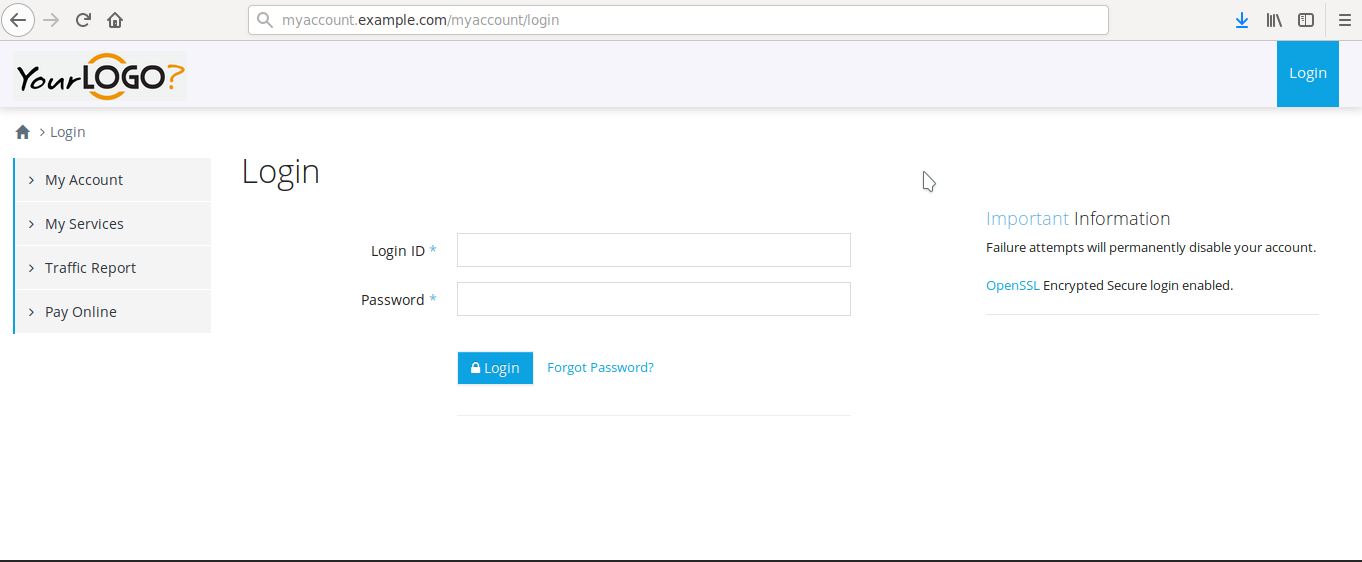
The login Page looks like above.
The Default Login ID & Password
While user account is created, the default MyAccount/Portal Login ID & Password is
Login ID : {Email ID}
Password : {Mobile Number}
User can change their Default Password after login to his account.
