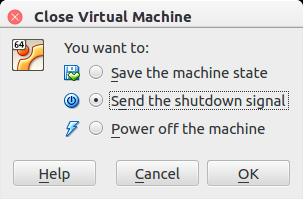Installation : System-Requirements
System Requirements
Your host machine would run on your Host Machine. So it is mandatory your host maching must have the resources higher than the Virtual Machine minimum Requirements.
- neuCRM Virtual Machine must be allocated with minimum 1 GB of RAM. If your are planning for higher performance allocate higher RAM area. On your host machine it would definetly have higher than the VM's requirement.
- Your host machine hard disk must have 50GB of space. This is will OK for initial stage. On production environment, Virtual Hardisk of neuCRM VM grows up to 2 TB. Its totally depends on your volume of Data and Log Files Size. So it is strongly recommended to take backup of log file from VM, and delete those files on VM.
- One Ethernet Port on your Host System. Since we are going to use Bridged Mode Ethernet setup on VM, the same Ethernet/NIC card on your host machine can be used. Only thing is that you will require a spare Public IP, which should be configured inside the neuCRM Virtual Machine.
- And an Virtual Machine Application software. Example: Virtual Box or Proxmox or VMWare Player(but not Vmware Esxi), or what ever of your choice, on your host machine.
- No additional softwares required on VM (or) Host machine. Because all required softwares are pre-insalled on VM's Virtual Hard disk file. More over if any new updates are realeased, it would automatically download from neuCRM main serever and installed. No manual intervention required
- At last one thing you must do with caution. i.e. Proper shutdown the Virtual Machine. Always use Shutdown/Reboot Option in Admin Control Panel. If not you may give ACPI Shutwown from VM menu or choose Send the Shutdown signal option. But Do not use Power Off the Machine.