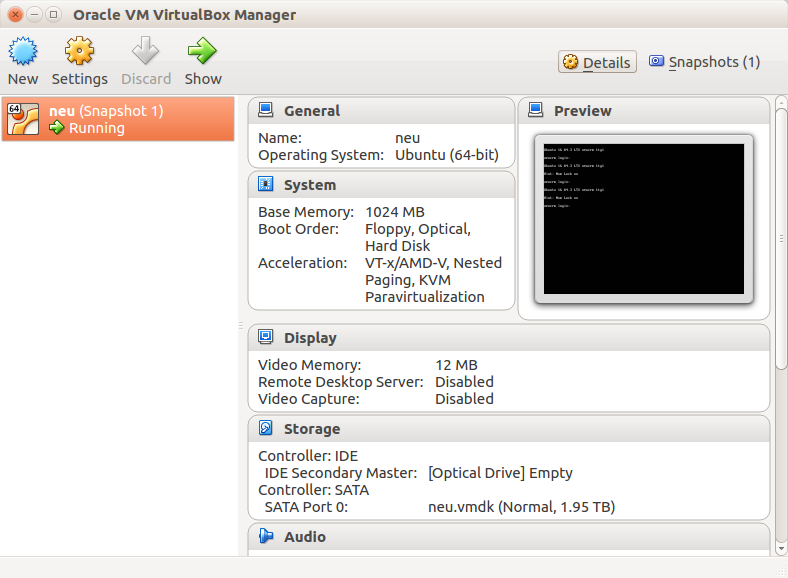Installation : Download
Download & Installation Instructions
Steps to go ...
- Download the neuCRM from Download link.
- Your downloaded file will be in .vmdk (Virtual Machine Disk) file format. It is Virtual Machine's Virtual Hardisk, which means a Copy of Hard disk loaded with Operating System and all necessary Softwares.
- You can use any of your favourite Virtual Machine Software to run this neuCRM package. Example: Oracle Virtual Box, Proxmox, or VMware Workstation Player etc... (but not Vmware Esxi)
- Configure your favourite VM appliction as given below
- Connect this Downloaded Virtual Machine .vmdk file on your VM appliction and Run.